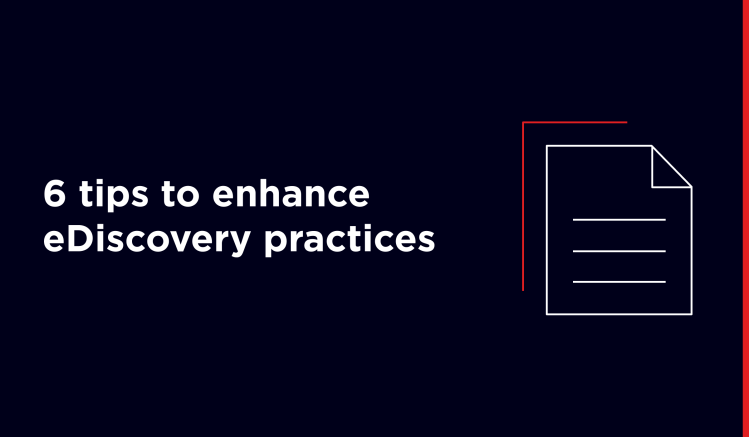Businesses across every vertical are dealing with an ever-increasing influx of data, and the domino effect of the need to sort, store, and leverage it. Balancing surging data volume against security, availability, and spiraling storage and infrastructure costs are leading many to consider cloud-based solutions to their data dilemmas – particularly in the healthcare field.
Why use cloud solutions to store healthcare data?
According to a 2023 PwC report, around 81% of healthcare leaders have adopted cloud solutions in most parts of their business. Interestingly, around 73% of surveyed healthcare businesses are reportedly using cloud solutions for business purposes rather than patient care. There are multiple benefits to healthcare providers utilizing cloud data storage, including:
- Cost reduction: Maintaining an on-site physical data center comes at a considerable cost, and increasing its footprint and investing in additional hardware as data needs escalate can add strain to budgets. Cloud-based solutions can prove to be far more cost effective
- Scalability: Business data needs naturally fluctuate, and sometimes more or less storage is required. Cloud solutions allow providers to scale up or down as their needs dictate, continue to provide seamless services, and optimize their budgets
- Advanced security: Healthcare providers hold incredibly sensitive data at volume, making them a prime target for security breaches. Delivering advanced levels of security is resource and cost intensive. Trusting in cloud solution partners can enhance data security, with Theresa Meadows, CIO of Cook Children’s Health Care System saying that “these solutions are more secure than what we could provide ourselves”
- Data availability: By storing data with a cloud-based solution, healthcare providers ensure it is highly available to teams as and when needed, wherever they might be working from, reducing the administrative burden of sourcing data and increasing communication and collaboration between providers
- Enhanced analytics: As artificial intelligence (AI), machine learning, and automation increasingly play roles in the healthcare data lifecycle, cloud solutions are providing the scale and compute power to unlock advanced analytics and eDiscovery
Cloud-based data solutions present clear benefits to healthcare providers, but those looking to adopt them face challenges. Migrating data at scale, without loss or corruption, from potentially expansive and legacy system architectures requires careful consideration and mindful management. Following these six steps can help healthcare firms unlock the potential of cloud data storage.
1) Define your data requirements
Before beginning the migration process, conducting a thorough audit of the needs of stakeholders and departments across your business is essential. Departments will use data as part of different workflows and have different needs regarding accessibility.
Legal teams may need to use data for eDiscovery searches, legal holds, and accessing legal evidence, with compliance teams needing to ensure data meets all necessary supervision, recordkeeping, and security requirements. HR teams will need access to data for personnel reviews or to examine whether individuals have engaged in misconduct. Billing and finance departments will need ready access to current and historical payment, invoicing, and expense information. Understanding where and how data is used across your business, and which workflows it is most integral to, will help you understand which cloud archiving solution best suits your needs.
2) Understand where your data is stored – and who needs to access it, from where
While individual businesses might not operate globally, their data and cloud services can occupy a global footprint. Organizations with their own on-site data centers might host data in a specific location (and be governed by the data regulations of that jurisdiction), but may work with national or international partners that require access to that data – putting the onus on those companies to navigate data access and the associated legal and technical requirements.
Working with a cloud service partner means you know exactly where sensitive data will be stored and can trust that partner to navigate accessibility and the legal aspects of data protection across geographies. It ensures maximum accessibility for your teams – wherever they might be working from – and other organizations that might need to access your data, with your cloud service partner ensuring data is held and shared securely.
This also provides an opportunity to not only consider the data footprint, but also the carbon footprint. Data centers can be energy intensive to run and cool. By selecting a conscious cloud provider that employs a green data center, you ensure not only enhanced data accessibility, but increased accountability and progress towards your ESG goals.
3) Pick the right cloud data storage partner, and leverage their expertise
Cloud data migration can feel like a daunting prospect, with a lot of planning and comprehensive auditing of your data, workfllows, and requirements needed. But these aren’t steps that your organization has to take on alone – successful cloud archiving for healthcare is a team sport.
Working with an established and experienced cloud archive provider can demystify (and destress) migration, as they will have worked with similar organizations with similar goals and understand how to help you reach them. An experienced cloud partner will work closely with your stakeholders and key teams, including your IT department, to establish timelines, determine migration policies, and set clear expectations and deliverables for every stage of the project. This will include identifying and selecting data sets, performing data exports, validating imported data, and signing off on the project.
The right partner will view this process as an open dialogue, and engage with you to understand your requirements, expectations, pain points, and answer any questions, while maintaining transparency and accountability.
4) Identify and select the data you want to migrate
Identifying business-critical data for your healthcare outcomes serves two purposes, both streamlining the cloud archiving process, but also giving you an opportunity to ‘spring clean’ your workflows and data storage. Selecting only business-critical data, such as data that supports your desired cloud-based workflows or is required by legal or regulatory bodies, means you optimize the usefulness of your cloud archive solution and can free up space on your in-house systems.
Determining data range, structure, and format are all steps that your cloud archive partner will be able to help with, and ensuring data is encrypted will keep the process secure end-to-end. Sharing all relevant encryption passwords or keys with your provider will assist in a smoother and more secure worfklow, and – although an experienced partner will take all necessary steps to minimize the risk of data loss or corruption – backing up the data you wish to migrate is always best practice.
5) Confirm your data has been archived in the cloud – and keep reviewing
Your cloud archiving partner will convert your shared files into an importable format and analyze for any errors, including corrupt or empty files or unsupported data types. These will be provided in a Data Conversion report, including a total of failed messages, and your cloud partner may also request replacement copies of any failed files. This allows you to review all data for accuracy and completeness before giving the go-ahead for final cloud migration.
Post-migration, your cloud archiving provider will generate an Import Summary report, including total message counts and volume, successfully imported and failed messages, messages that couldn’t be migrated, and the number of de-duplicated items. This will allow you to take steps to confirm that your data has been successfully archived by comparing the report against your source data, reviewing the data types that have been imported, and working with your end users to verify their data is correct and accessible.
Processes where your data will be continually migrated and archived, like automatic backups or routine transfers of data from your systems after a set period, will require consistent review to ensure data is transferred cleanly and completely – something an experienced cloud partner will work alongside you to achieve.
6) Keep an open dialogue with your cloud solution partner about your ongoing needs
The needs of your business are constantly changing and evolving, and your cloud archiving requirements will naturally evolve alongside them. Increasing scale, additional input sources, changing data types – the right cloud archive provider will be able to help you navigate your changing requirements and keep your cloud-based archiving and workflows running seamlessly.
With over 25 years of experience providing market-leading cloud archiving and solutions, Global Relay believes in the importance of providing ongoing, open dialogues with partners to assess and support their changing needs and priorities. With global 24/7, 365 support dedicated to troubleshooting, training, and implementation, we’re here to help ensure that your healthcare data cloud migration and archiving is simplified, streamlined, and successful – so you can focus on delivering patient outcomes.