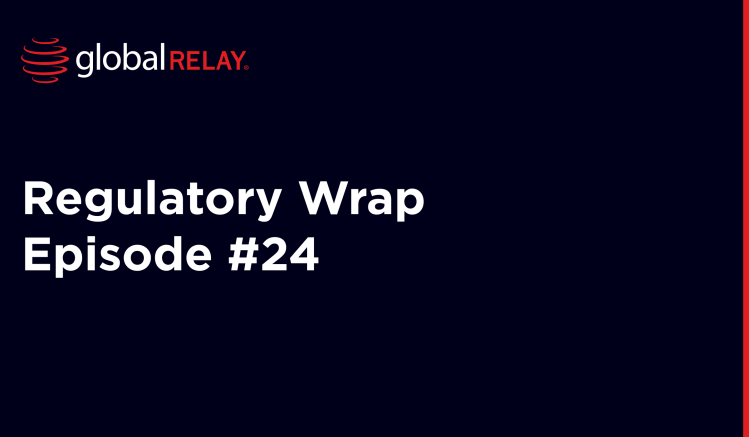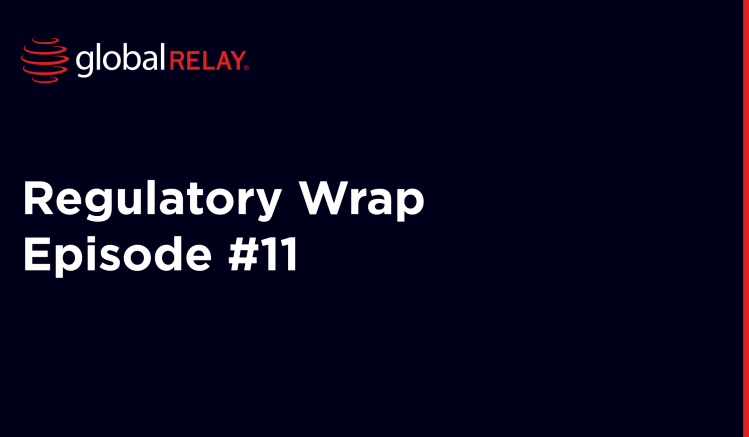Read a related story:

Raise Your Archiving IQ: 4 Steps to Modernize Your Legacy Archive
The second in our five-part blog series on the fundamentals of a modern archiving strategy.
Written by a human
Many organizations want to improve an outdated system for archiving their electronic communications but don’t know where or how to begin. This article will help you do just that, and assess your needs in order to jump-start the process for improvement.
As companies embrace the digital-first future, the amount of data generated has grown exponentially, and that growth can lead to operational inefficiencies and a loss of revenue if managed poorly.
Most organizations feel the pains of staying with a legacy archive to store growing volumes of communications data. If you think of your archive platform the way you think of your health, you know it needs a frequent checkup.
Your existing system is “legacy” because it has probably served you well for a long time but may be based on older technologies that struggle to keep up with your critical day-to-day operations. A legacy system isn’t only defined by its age, but also by its ability (or often inability) to meet a business’s changing needs. And while your organization may be hanging on to an incumbent archive for valid reasons, you most likely can’t deny the challenges it presents on a daily basis.
It’s time to face the situation squarely.
4 steps toward a modern electronic archiving solution
Step 1: Identify your biggest pain points
A backache after an intense workout won’t necessarily compel you to rush to the doctor. However, a high fever that won’t go away surely will. It’s the same with your legacy system. Identify the most important issues that directly impact daily operations and compliance obligations.
Your firm is collecting and storing more data than ever before. According to VentureBeat, on average organizations are managing 10 times more data than they did five years ago, from 1.45 petabytes in 2016 to 14.6 petabytes in 2021. And as companies have expanded their business models and grown in size, datasets have expanded not only in volume but also complexity. Unstructured data from sources such as texts, videos, conferencing, and audio, (as well traditional) email, now account for roughly 80% of the data organizations generate. Capturing and accessing this data for insights to ensure business resilience and inform strategic decisions is increasingly a requirement for a modern, available archive.
If you’re concerned about the time it takes to run searches as communications data grows, your archive system may not be keeping up. If the impact of a new hybrid working environment is compromising what data you’re able to capture and surveil, then your archiving system most definitely needs an upgrade.
Identifying your most crucial gaps and pain points is a critical first step toward modernizing your archive. You also don’t have to rip and replace the entire system. Prioritizing communications archiving solutions that allow you to connect and import any data source on any channel is a good place to start.
Step 2: Evaluate the hard costs of your legacy archive approach
Knowing how much your current system costs will help you seek a solution that’s more cost effective, efficient, and that plugs gaps.
Your legacy archive’s hard costs include expenditures on hardware, software, maintenance, and staffing/labor costs. Ask yourself: how many people does it take to maintain your system? How many hours are spent maintaining, troubleshooting, and updating it? How much time is spent supporting and training users? How many teams need to be involved in locating a given data set?
If you worry that modernizing your archive system will be too costly, seeing an actual dollar figure of what your legacy system is costing you might change your mind. For example, a cloud-based archiving system with the same robust security and other features as an on-premise solution can be up to 30% cheaper.
Step 3: Identify your needs related to compliance
From financial institutions and insurance companies to government agencies and healthcare providers, compliance with regulation is a critical component of information archiving and data governance. Perhaps you need a more robust and cooperative system to satisfy your audit requirements, or to submit more timely responses to discovery requests. You may also want to strengthen data integrity and security.
Identifying your needs in an evolving compliance landscape is key and will help mitigate risk. If eDiscovery trumps other needs because of a pending litigation or inquiry, focus on that. Having a system that incorporates a managed Discovery-as-a-Service solution for instance can make all the difference, and get you the essential records you need in seconds rather than days. If eDiscovery is a key use case for your organization, make this capability a priority when modernizing your system.
Step 4: Create a migration roadmap with small steps
Your archiving needs don’t exist in a vacuum. They are directly related to your organization’s business and compliance requirements. Your legacy system must also be able to keep up with other aspects of your company’s growth.
However, if you think you need to revamp your legacy archive in one fell swoop in order to cure all your archiving woes, think again. Modernization is never a one-and-done project. Digital transformation is a continuous process that leverages the latest technology for optimal agility. In fact, replacing your system all at once, or in haste, can be risky, costly, and painful. Instead, take an incremental approach. Start by assessing what you truly need. Speak to a specialist in cloud archiving like Global Relay for advice. But start now.
Find out how Global Relay can help you modernize your data archiving solution.