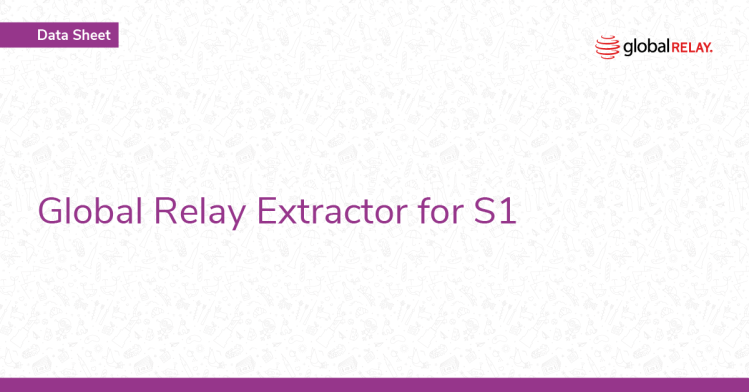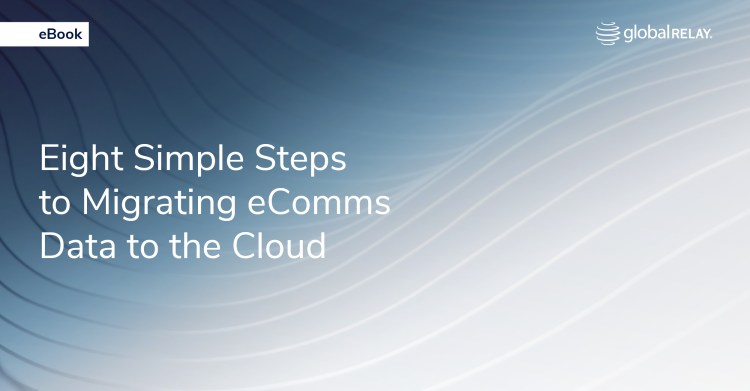Migrate from Dell EMC SourceOne™ to the cloud
Dell EMC SourceOne™ is nearing the end of its service life. The Global Relay Extractor for S1 (SOX) is a high-performance solution that can quickly and securely migrate your data held within Dell EMC SourceOne™ on-premise servers directly to the Global Relay Archive.
Migrate your data with the industry leader
Migrated over 3.5 PB of data
Extraction speed up to 10 TB/day
Data conversion speed of 80 TB/day
Why upgrade to cloud-hosted data archiving?
Cost efficient
Eliminate costly third-party migration services and directly export your data using Global Relay Extractor for S1. Global Relay’s solution requires minimal hardware and IT resources, further increasing the cost benefits.
Clean chain of custody & reconciliation
To ensure a clean, defensible chain of custody SOX provides various reporting tools before, during, and after extractions. Streamline your data reconciliation activities and know precisely what data will be and has been extracted.
Clean, comprehensive extraction
Extract SourceOne legacy data and migrate into Global Relay Archive, with critical metadata preserved, indexed, and serialized. SOX uses automated matching to identify and deduplicate data.
Complete Control
SOX provides firms with full control over the data extraction process – including selecting data for extraction, exporting native messages with journal envelope information, and pausing extractions when necessary.
Maintain complete control over your legacy data extraction
Global Relay SOX is an industry-leading extraction solution that scales to your requirements, no matter the size of your archive.
Mitigate the risk of lost or unsecured data with end-to-end chain of custody and reconciliation. All with zero downtime for your SourceOne users.
How the Dell EMC SourceOne™ Migration Process Works
1 – Install SOX
2 – Query the SourceOne database to identify where your data is located in your storage system. Then, select the archive or folder to be migrated.
3 – Extract data from storage.
4 – Data is compressed and written to external storage along with full chain of custody reporting for transfer to Global Relay.
5 – Global Relay Data Services securely processes and archives your data using our large scale processing cluster by completing the following steps: Decrypt, Extract, Analyze, Report, and Import.